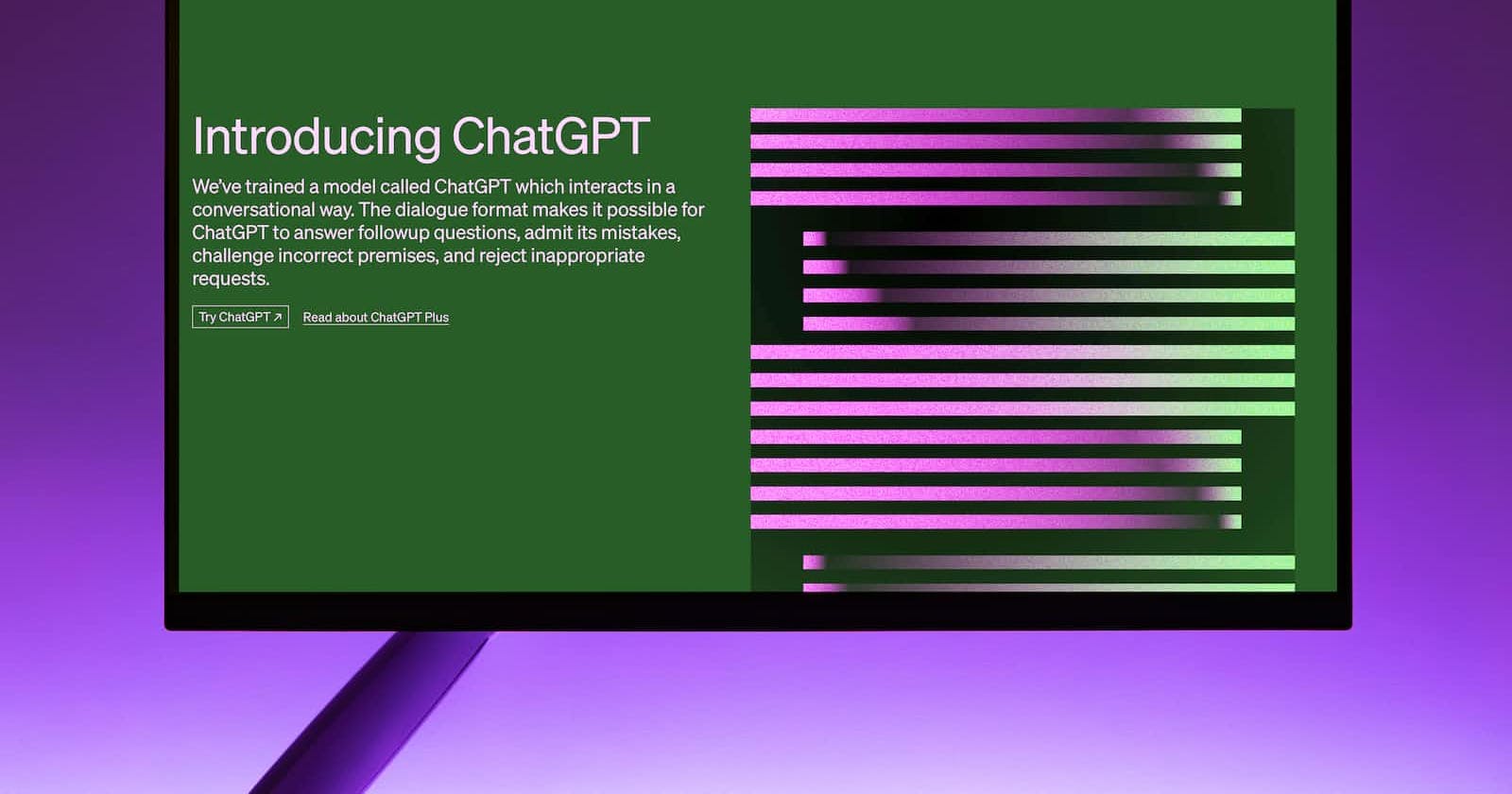Photo by Andrew Neel on Unsplash
Build an API Gateway API to embed OpenAI powered AI capabilities into your applications
Use OpenAI APIs (that power ChatGPT) to embed AI capabilities to your applications and services.
ChatGPT has opened up a plethora of opportunities to embed Artificial Intelligence capabilities in your applications. ChatGPT is powered by OpenAI's Language models that can be accessed using OpenAI APIs.
This article will take you through the step-by-step process to build a REST API using API Gateway. The API invokes a Lambda function that in turn invokes OpenAI APIs and returns a response. Your applications can invoke this API to embed Artificial Intelligence capabilities similar to ChatGPT.
Here's a high-level summary of the steps:
Create an OpenAI account and generate an API secret key
Create a reusable Lambda function to return the key from an environment variable
Create a Lambda Layer with the OpenAI Python library. This will enable you to invoke OpenAI APIs from multiple Lambda functions, you just need to add the Layer to the Lambda function.
Create the Lambda function to invoke the OpenAI API
Create an API, integrate it with the Lambda function and configure the Integration Request and Integration Response.
Test your API from Postman.
To learn how to build the Lambda function, read this article: How to invoke OpenAI APIs from AWS Lambda functions - The Developer Space
To learn how to build the API in API Gateway: How to build a REST API using Amazon API Gateway to invoke OpenAI APIs – The Developer Space
If you found the article useful and actionable, do leave a comment and share your thoughts.